Lock? CTF Challenge Writeup
Challenge Information
- Name: Lock?
- Points: 500
- Category: DFIR (Digital Forensics and Incident Response)
- Objective: Recover the flag from a BitLocker-encrypted disk image by analyzing logs and decrypting the image.
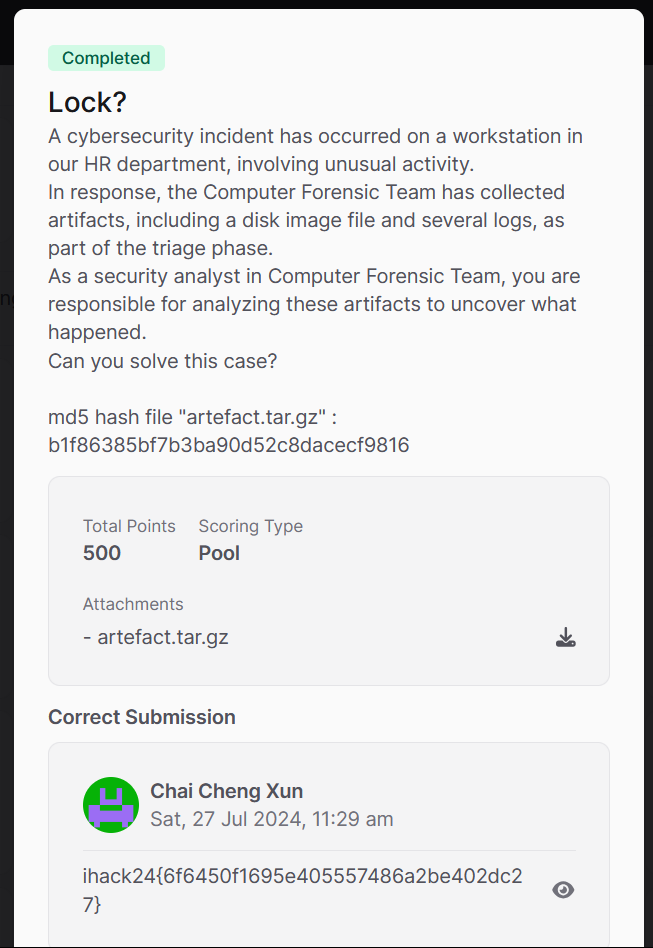
Solution
To solve the “Lock?” challenge, follow these steps:
Initial Analysis:
- We are provided with multiple files, including various event logs.
Analyzing Event Logs:
Use Hayabusa to analyze the
.evtxfiles.Although Hayabusa didn’t provide extensive results, it revealed a password useful for decrypting the BitLocker image.
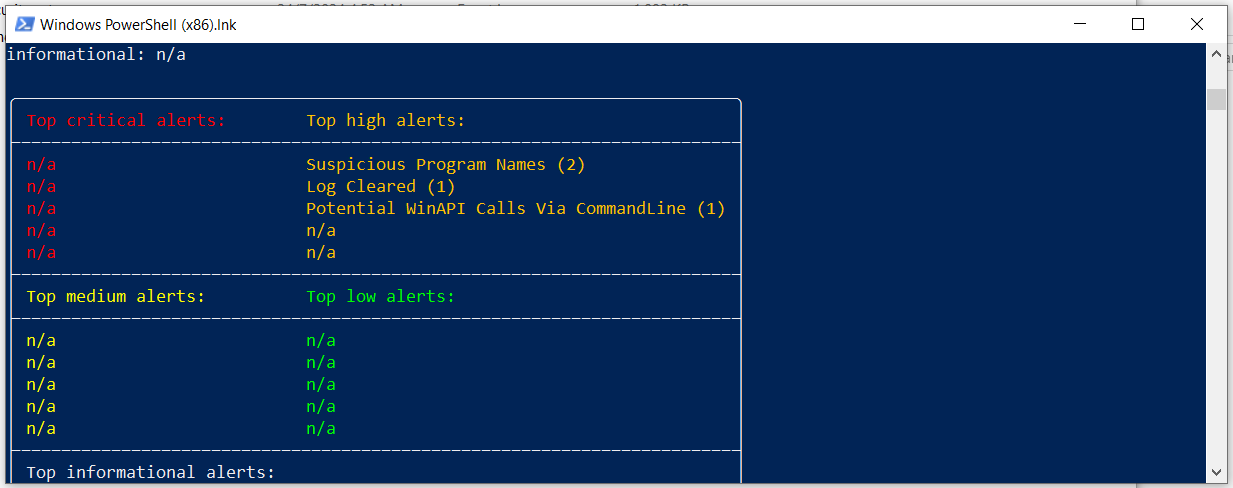
Handling the Disk Image:
The
.imgfile is identified as a DOS file based on thefilecommand output.Attempt to mount the image using Autopsy, but encounter an error indicating that it is a BitLocker-encrypted volume.
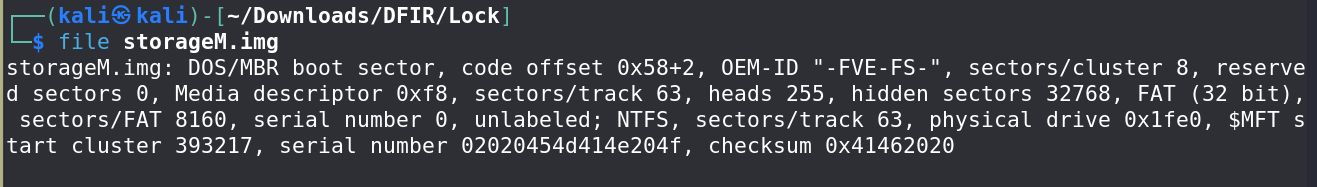
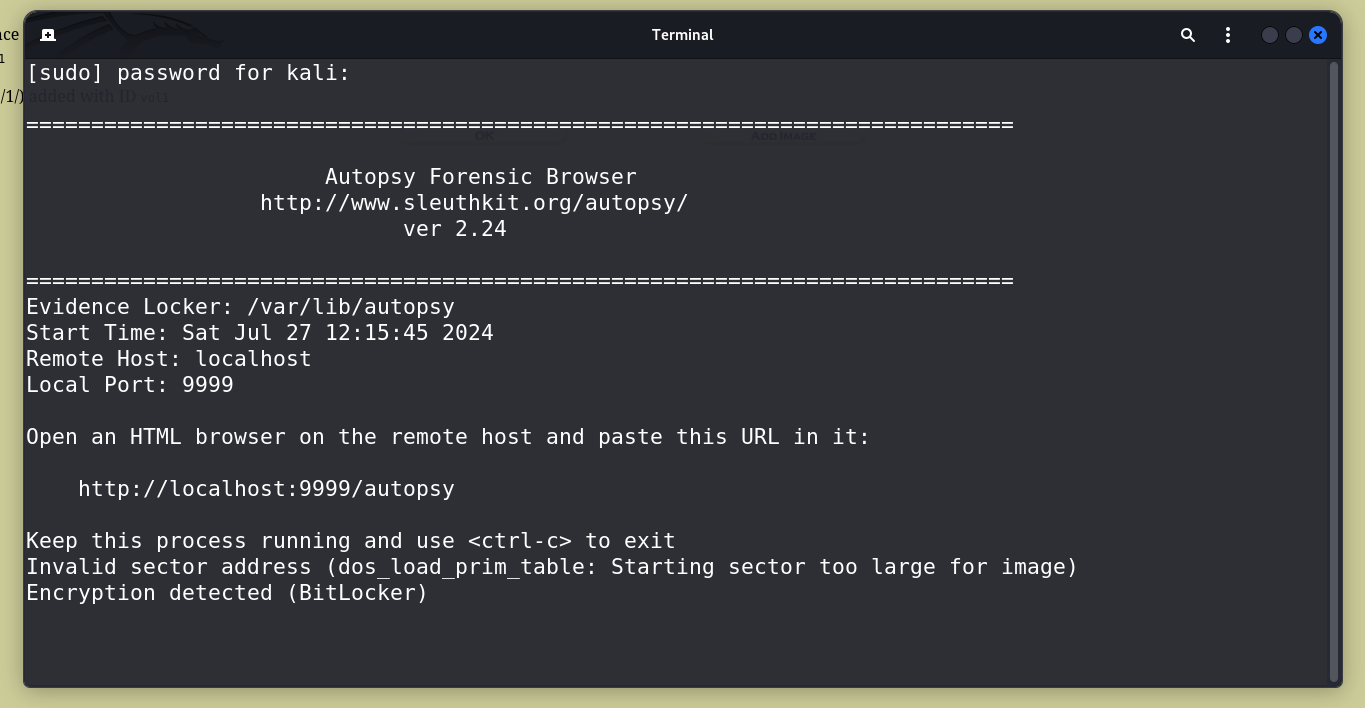
Mounting the Disk Image:
Research shows that double-clicking the
.imgfile on Linux can automatically mount the disk.Enter the password obtained from the logs to unlock and mount the encrypted disk image.
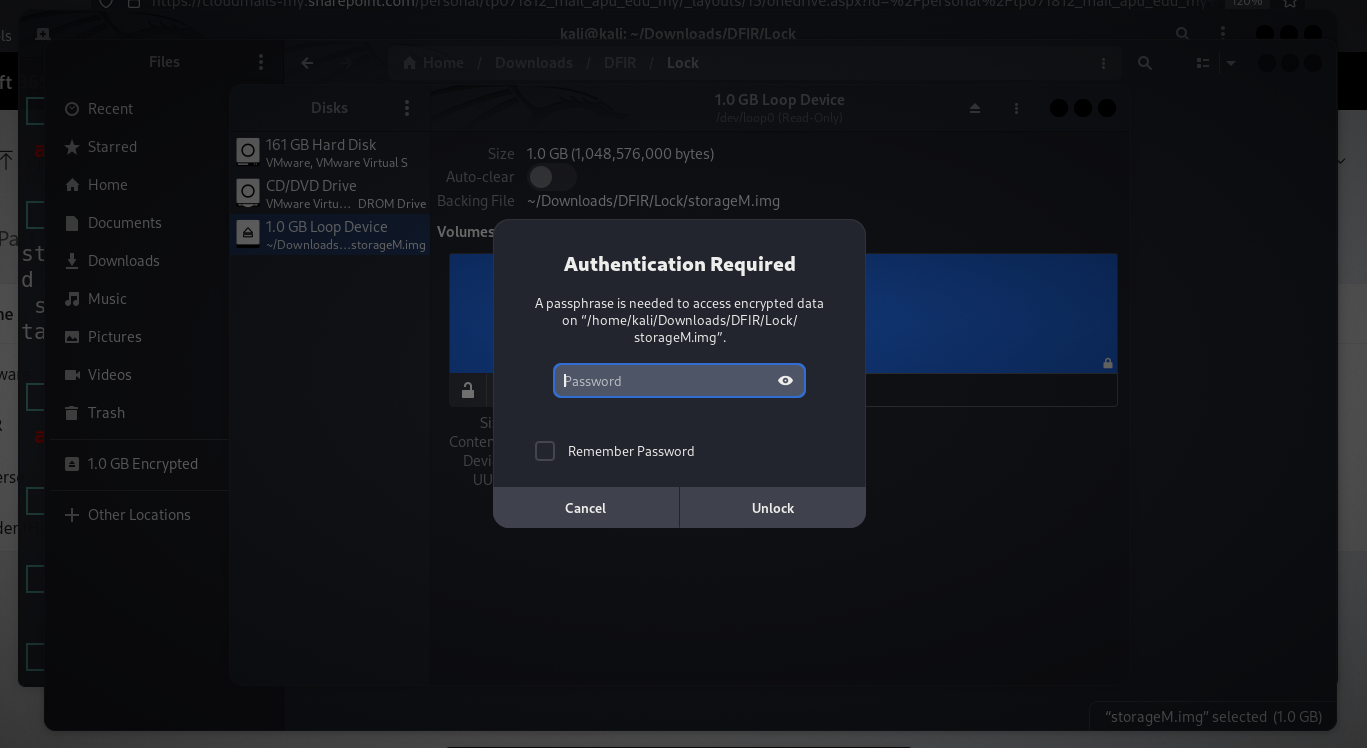
Extracting the Flag:
Once the disk is mounted, navigate through the filesystem to locate the flag.
Retrieve the flag from the accessible filesystem.
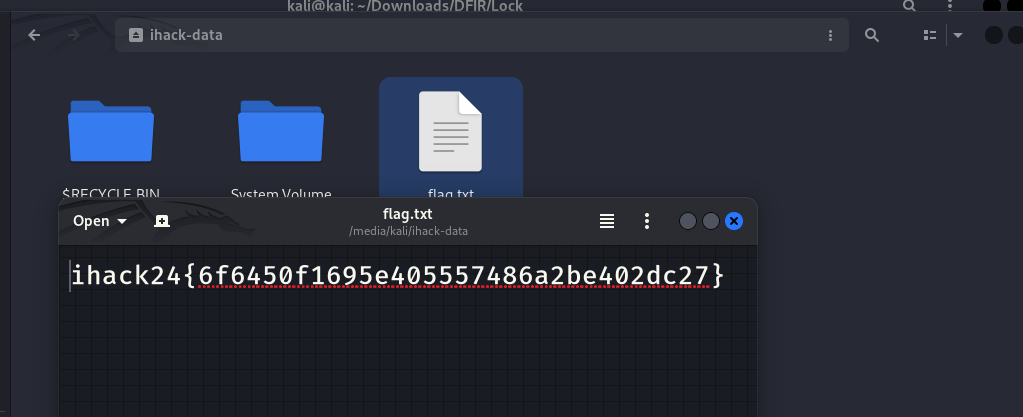
Flag: “ihack24{6f6450f1695e405557486a2be402dc27}”